Introduction
Lossless Scaling scales any game up to your native display resolution correctly without blur. When you run the game at a resolution less than the native display resolution, the graphics driver uses bilinear or bicubic interpolation of the image, resulting in blurring and loss of detail. For example, when you recreate old games on a 1080p display or contemporary games at a 1080p resolution on a 4 K display, the result will be a blurred picture.
Overview of Lossless Scaling
Lossless Scaling is also useful for upscaling modern games if you cannot run them at native screen resolution (GPU-limited) and want to get rid of blur due to bilinear scaling of the GPU driver, as well as for upscaling older and pixel-art games, which do not keep modern screen resolutions or full-screen mode. For modern games, it is most suitable to use LS1 or AMD FSR. For scaling pixel-art games, use Integer Scaling or xBR. Anime4K is best suited for cartoons or anime.
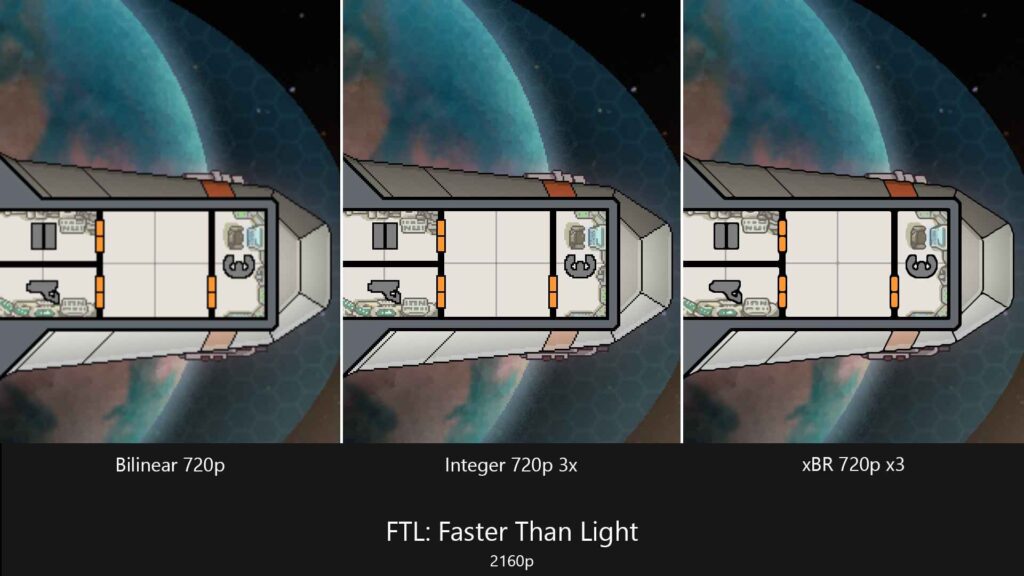
Here’s the link to our site: repack-gamers.com
Key features of Lossless Scaling
- Genre: Utilities
- Developer: THS
- Platform: PC
- Game Size: 100 MB
- Released By: csrinru (Thanks, Neftalito)
- Version: v3.2 | CSF + Registry Fix
- Pre-Installed Game
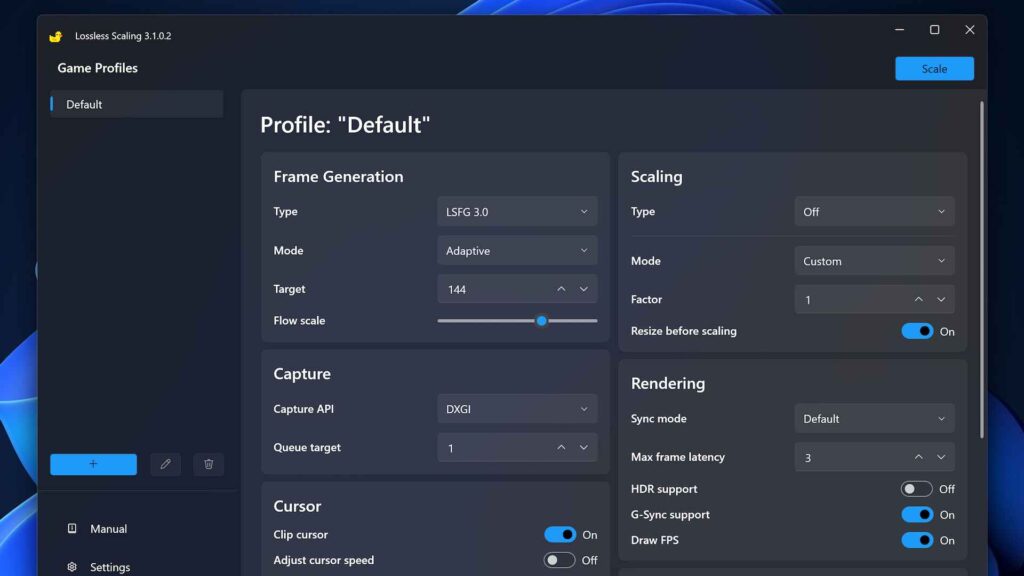
System requirements of Lossless Scaling
- OS: Windows 10 version 2004 (Minimum), Windows 11 version 24H2 (Recommended)
- Graphics: Modern integrated graphics (Minimum), GeForce RTX 30 series / Radeon RX 6000 series / Arc series (Recommended)
- DirectX: Version 11
Link to the previous game: RimWorld
HOW TO INSTALL
- Download The Game
- Extract It Using (WinRAR)
- Install (All In One Run Times / Direct X)
- Run The Game As (Admin)
- That’s It (Enjoy 🙂 )

